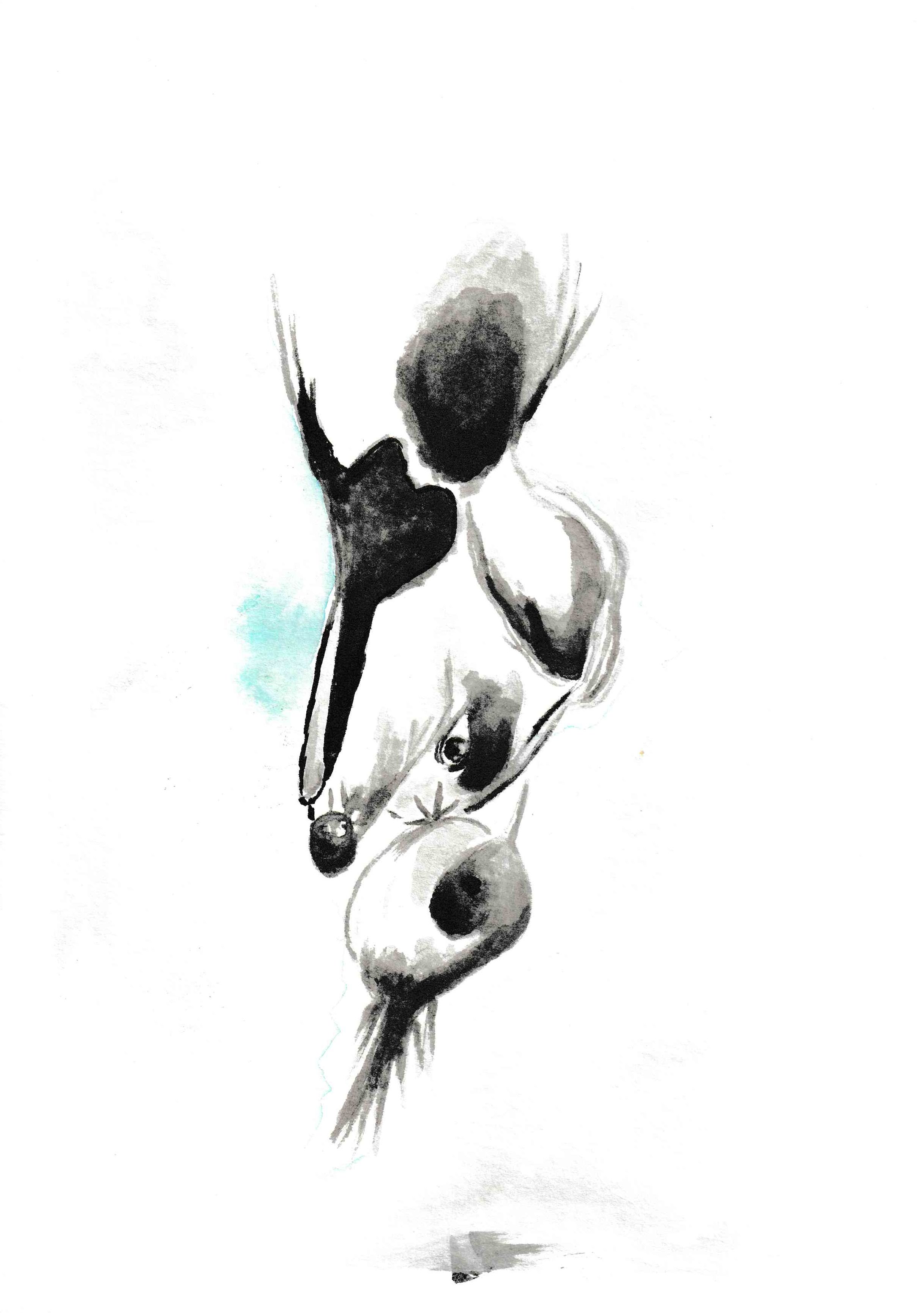
Statement Completion for Dynamic languages in Sublime Text
This post describes how to configure Sublime Text in order to get statement completion for JavaScript, Python, (and perhaps PHP, RHTML, Smarty, Mason, Node.js, XBL, Tcl, HTML, HTML5, TemplateToolkit, XUL, Django, Perl, and Ruby).
- Download Sublime Text from here.
- Install on Windows or OS X (it doesn’t really matter).
Install Package Manager
- Run Sublime Text
- Open the Sublime Text Console. This is accessed via the ctrl + ` shortcut.
- Paste the command found here into the console.
- Restart Sublime Text
Configure Statement Completion
- Press ctrl + shift + p (Windows, Linux) or cmd + shift + p (OS X).
- Type Install Package and select it.
- Select
SublimeCodeIntelfrom the list of packages.
Configure Statement Completion for Python projects in virtualenv
- Create a
.codeinteldirectory at the root of the project - Create a
configfile (without any extension) inside the newly created directory.
{
"Python": {
"python": '~/Documents/Projects/VirtualEnvName/bin/python',
"pythonExtraPaths": ['~/Documents/Projects/VirtualEnvName/lib/python/site-packages',
]
},
}
Note that VirtualEnvName is the name of the virtualenv were the files of the project are located.
The project itself is in ~/Documents/Projects/VirtualEnvName/ProjectName
Statement Completion in action
A screenshot for jQuery (note also the very cool theme)

Also,
A screenshot for Document Object Model
References: